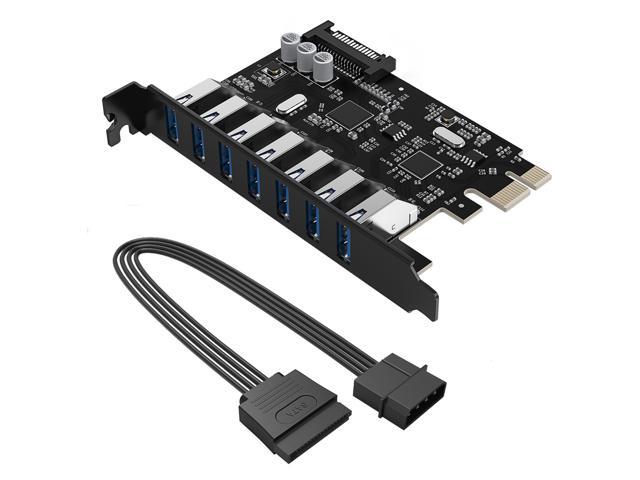It was temporarily free. I'm not sure how much it costs now. They might have extended the free period.
Microsoft is no longer making money from OS sales. They took a page from Google's book, and are making money from the windows app store instead of from the OS itself.
Windows 10 periodically pops up ads for microsoft products, such as one drive, microsoft office 365, etc... The start menu contains a live tile for the app store, games, news, etc... Those are all ads. They can all be disabled except the microsoft popups, I think. They pop up like once a month or so, much like WinRAR claiming the trial period has expired. I ignore the few ads I haven't disabled. Although, I think I do have a subscription to Microsoft Office 365, that I don't pay for, some how...
Yes, you can add USB ports. They'll have to be on the back unless you feel like cutting holes in your new case or maybe the front white panel is on a hinge?
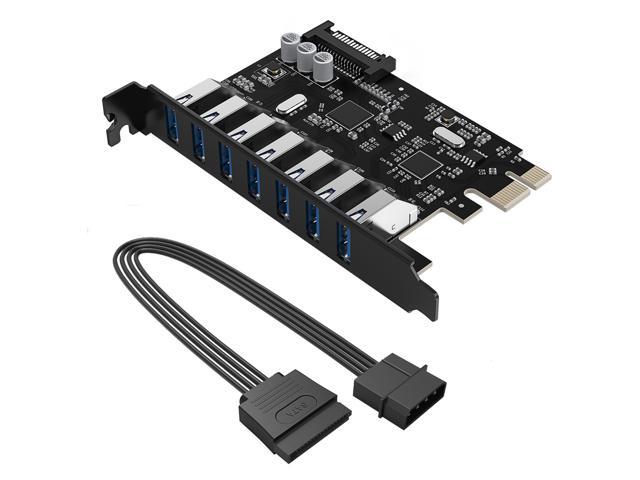 7 Ports USB3.0 PCI-E Expansion Card
7 Ports USB3.0 PCI-E Expansion Card
was $39.99
now $17.99
Sale Ends in 5 Days (Sun)
Save: $22.00 (55%)
You won't need the molex to SATA power adapter cord that this card comes with as you're currently only planning on using 1 of the multiple SATA power cables that comes with your PSU.
Also, if you were planning on using integrated graphics or even a thinner graphics card, you could install 2 of these cards in that motherboard, but your video card is a double wide due to it's cooling plates and fans, so it'll obstruct one of the extra PCIe slots.