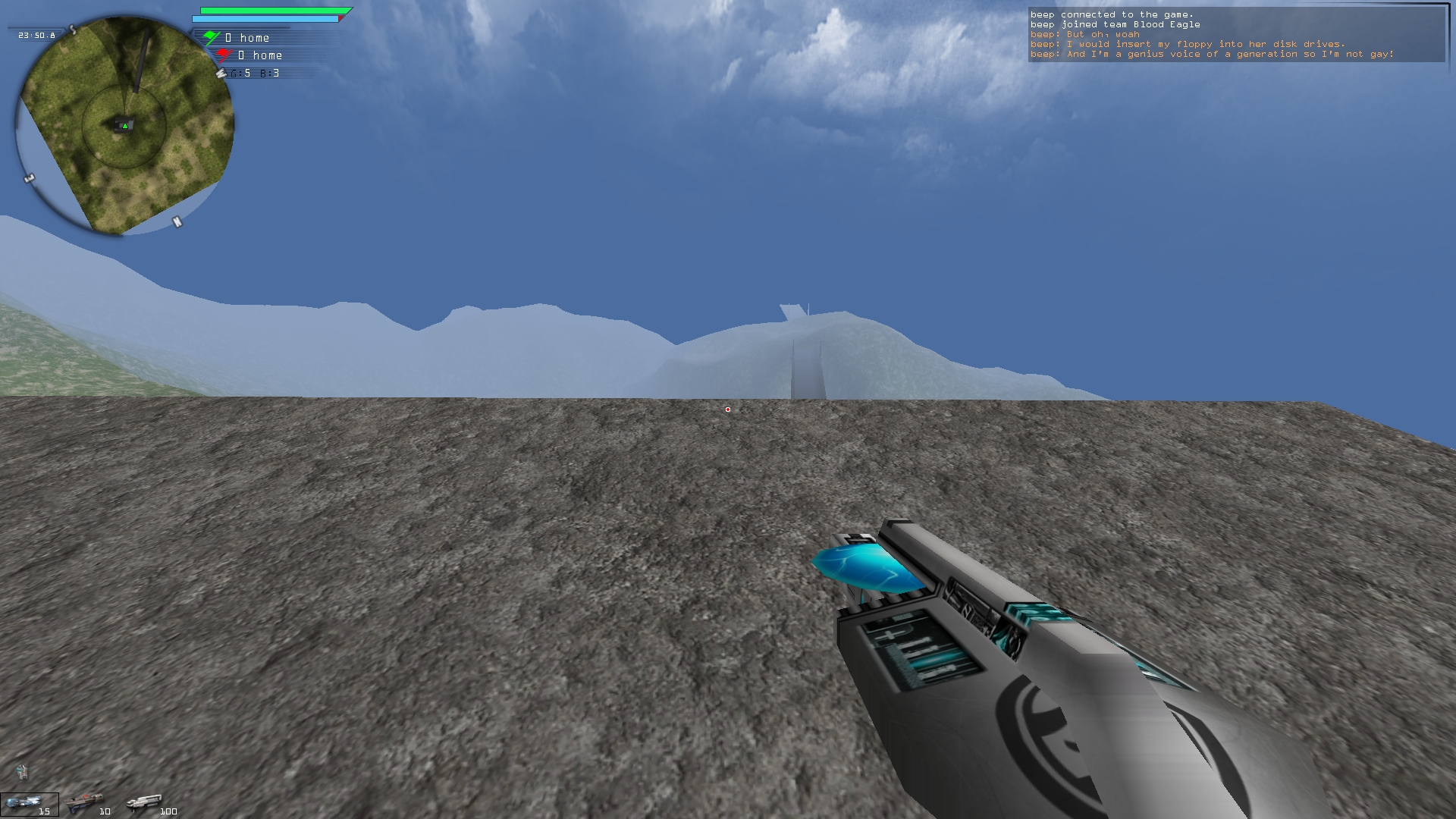
want to keep it simple but anything else i should add around the minimap? milk is making me new health/nrg bars for it so ignore those
health/nrg bars have a cool delayed red underlay effect kinda like mortal kombat styles
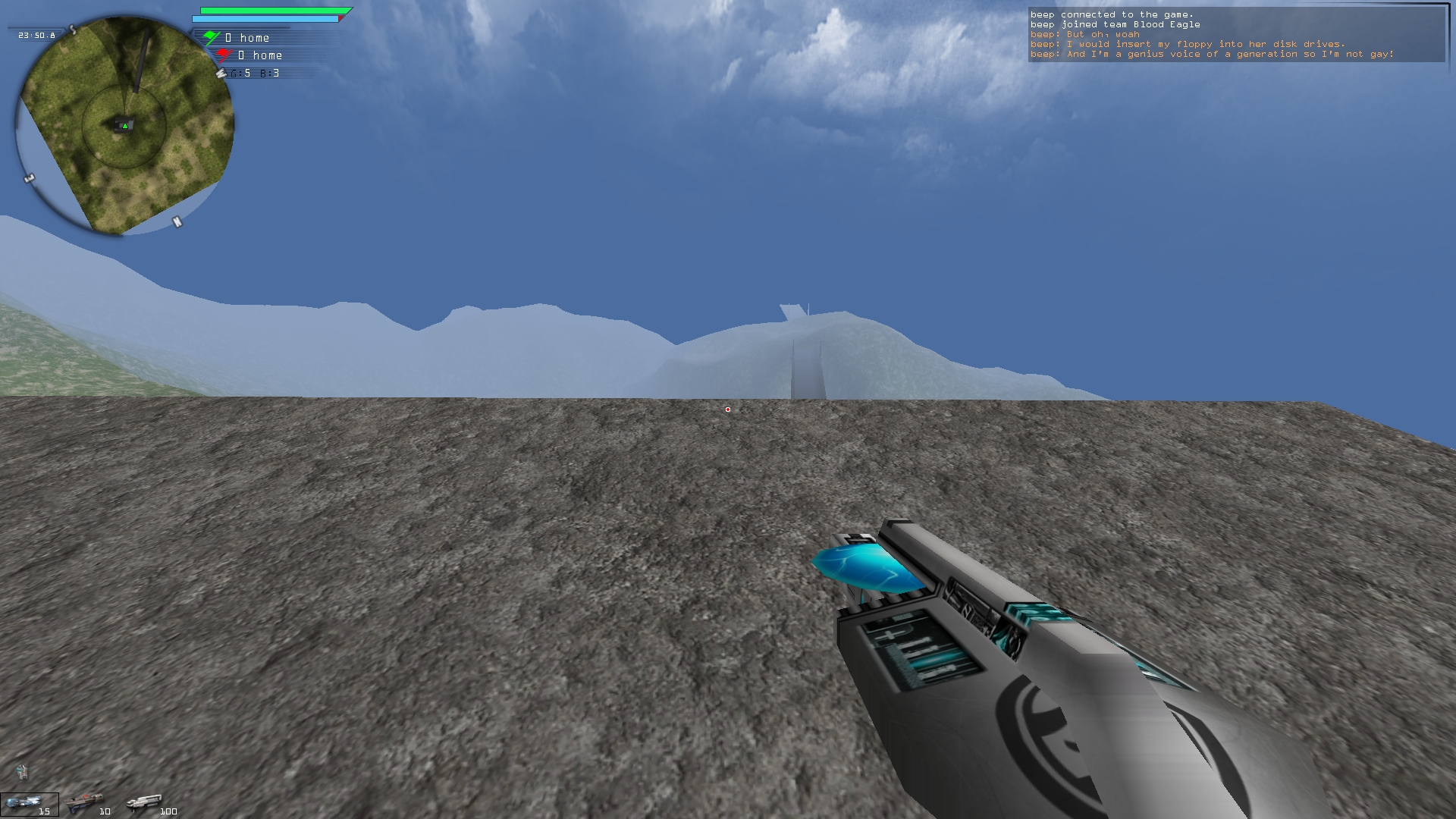

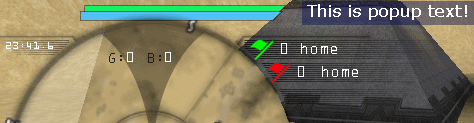
in this config its a .png overlay over the minimap but its smart (it follows where the minimap goes)Fixious wrote:I also prefer the HUD on the top right. Fortunately there aren't any border images so you can move it wherever you want and it won't look out of place. At first glace it almost looked like it had a drop shadow, and I'm not entirely convinced there isn't one.
yea i could do this.Groove wrote:also crow my bro - if i send you my latest version, wanna add definitions for the anni weapons to my scriptGL weaponhud? that would b p cool

